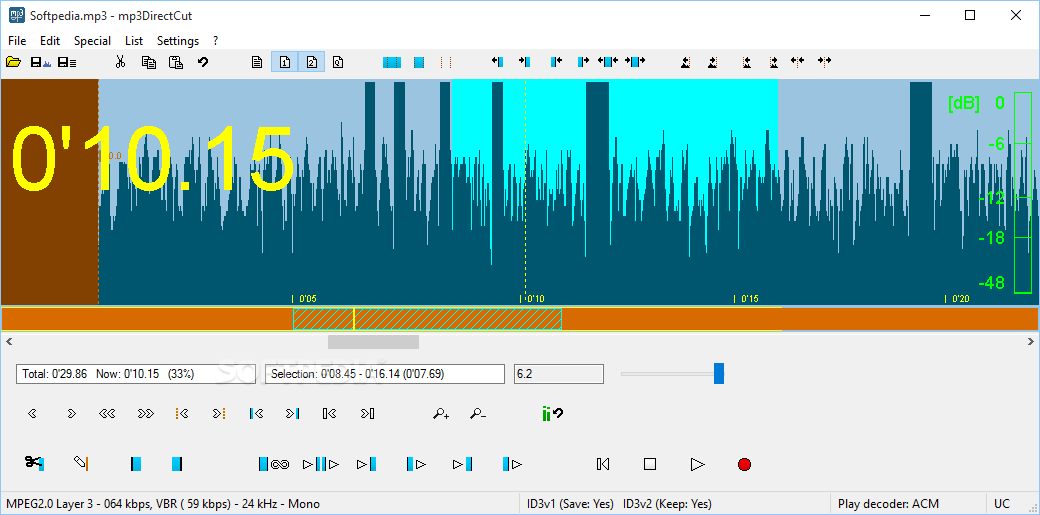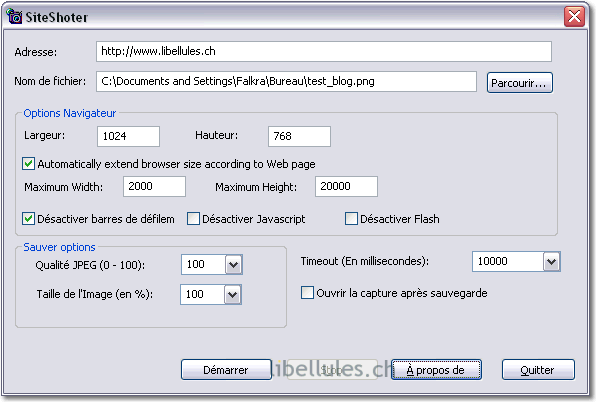- Download a theme from http://chromespotcom/forumdisplay.php?f=19. Look for a file named default.dll.
- Open folder C:\Users\[user_name]\AppData\Local\Google\Chrome\Application\0.2.149.29\Themes for Vista. For XP, go to C:\Documents and Settings\User\Local Settings\Application Data\Google\Chrome\Application.2.1.149.29\Themes.
- Replace default.dll file in the Themes folder with default.dll you just download.
Monday, October 27, 2008
Changing Google Chrome Theme
Just like Opera which you can change the theme, you can do same thing to Chrome.
Disabling Transient Multimon Manager on Vista
In the implementation, Vista serves huge feature by default. One of them is Transient Multimon Manager (TMM). Made for user who works with multidisplay by external monitor for mobile PC and external monitor for PC desktop. And of course, TMM consumes some resources. If you feel this feature is useless, you can disable it.
- Click Start - Control Panel
- Double click on Administrative Tools. If you can't find it, try to switch the Control Panel Classic on the left pane.
- Go to Computer Management
- Go to Task Scheduler - Task Scheduler Library - Microsoft - Windows - MobilePC
- In the center panel, you'll find TMM icon.
- Right click the icon and choose Disable.
- Close Task Scheduler and Logoff
Reduce image size before sending by Shrink Pic
If you often send images by email, you may consider this usefull application. Nowadays, most digital camera produces big image file size by its resolution. It could take a longer time sending images via email especially with slow connection. Shrink Pic will compress any pictures you attach to email you're gonna send automatically by configuration you set before. There's also an option of reducing picture size to your need. Shrink Pic publisher enclose a very good tutorial on how to use this software, immediately after installation.
As we know, compressing photo will decrease its quality. So, be wise to the configuration you set to get proper result as you need. In my opinion, to send photo for monitor display purpose, 800 x 600 resolution is enough.
Download here (1.12 mb) Read More...
As we know, compressing photo will decrease its quality. So, be wise to the configuration you set to get proper result as you need. In my opinion, to send photo for monitor display purpose, 800 x 600 resolution is enough.
Download here (1.12 mb) Read More...
Portable Text Editor, QJot
QJot is a portable text editor as alternative of well known Windows editor, Wordpad. This application could perform general text editing such text formatting, inserting image and object, paragraph/line spacing, undo and others. The main differences with Wordpad is, QJot is portable. No installation needed at all. This portable text editor supports unicode, drag and drop, recent document list, word count etc. The base format of QJot is rtf with ability of open and editing old MS Word document (97-2002).
Download here (600 kb) Read More...
Wednesday, October 15, 2008
Cut, Trim, Modify and Edit MP3 files
With mp3DirectCut, you can cut your favorite song and make it as ringtone without decrease the sound quality. You can edit, trim and modify directly an mp3 audio file without decompressing it to pcm. You can remove song lyrics, normalize volume, cut and join audio file, copying some parts etc. mp3DirectCut is very easy to use.
Download mp3DirectCut here (184 kb)
Update:
To real edit and modify mp3 files or other digital audio, you need another freeware; Audacity. Here are some abilities of Audacity:
- Supports filetypes: .aup, .wav, .aif, .au, .mp3, .ogg and .lof
- Able to generate silence, noise, tone, click track and pluck
- You can record your own voice and music
- Audacity allows you to manage and merge multiple audio track
- You can zoom waveform until 0.000014 second so you can edit mp3 and other digital audio format in high accuracy
- And of course, Audacity is able to manage both mono and stereo audio file
- Other great ability of this free mp3 editor is availability of a lot of effects you need to edit and modify an mp3 and digital audio files.
- In effects list you’ll find amplify, bass boost, change speed, change pitch, change tempo, fade in, fade out, remove noise, normalize volume, add echo and there are still many other effects.
- This free digital audio editor will make you easier in analyzing plot spectrum, finding beats and silences.
Download Audacity here.
Read More...
Convert Multiple PDF to Word
Yes, you can convert multiple or single PDF file into Word easily and free. First, you need to download Some PDF to Word Converter. With Some PDF to Word Converter, you can convert PDF files to Word format then take the contents or making update.
Download here (691 kb) Read More...
Download here (691 kb) Read More...
How to Make Slideshow to DVD
Say, you have collection of pictures and need to make it as slideshow and burn into dvd. To make so, you need DVD Slideshow GUI. It’ll possible you to make a slideshow with variety of animation and transition. Also, you’ll able to make changes to the pictures (zoom, pan, rotation), add video file (avi and avs), add music, motion background, border and subtitle.
After the slideshow making, you can export it to iso dvd, dvd folder, mpg, m2v, ac3, avi, avs, gfd, flv, stt, ssa, storyboard, chapter as smpte(txt) and chapter as frame number (txt) format.
Download here (17.64 mb) Read More...
Capture a Entire Webpage easily
Ever you need to capture a screenshot of a webpage? What if you find that the webpage is too long for your display? One day, I want to take a screenshot of this blog. And what I did next was divide it into multiple part to fit my screen display then merge multipart image using Photoshop or else.
Now, there’s an easy way to take a screenshot of a webpage. You may use SiteShoter. Using SiteShoter, you’ll be able to take capture even a long webpage. Try it, it’s easy and no installation needed.
Download here (76 kb) Read More...
Making card with Photo Card Maker
Occasionally, you’ll need to send card in some events like birthday, wedding party, red-letter day and so on. Photo Card Maker helps you design your own card with many ready to use templates. Photo Card Maker also function as fancy name card maker with your picture on it. You can save cards you made to any format such as jpeg, bmp and png.
Download here (4.03 mb) Read More...
Haihaisoft PDF Reader, Simple and Fast
Simple and fast PDF reader with tons of features. This free PDF reader also secure, because internet connection only possible by user’s permission. Haihaisoft PDF reader supports 41 built in languages and protected with DRM-X platform.
Download here (1.76 mb) Read More...
Subscribe to:
Posts (Atom)