Wednesday, April 9, 2008
Irfan View, CorelDraw Thumbnail Viewer
IrfanView is a compact, easy to use image viewer. More than that, you can also edit images directly in IrfanView, to produce a variety of effects. IrfanView was created by Irfan Skiljan. The most important is (at least for me) it is able to display corel draw (*.cdr) file / cdr viewer. So it is a corel draw viewer (thumbnail) also. It is recommended to read the FAQ to explore IrfaView capabilities more. IrfanView supports so many filetypes even .txt file!
Otherwise, you may choose another CorelDraw Viewer, ST Thumbnail Explorer. Though the last mentioned is not free, it's a bit better.
Download IrfanView Read More...
Dual Explorer

Dual Xplorer is similar with Windows Explorer with two panel window / dual explorer. It is easier for copying files by drag n drop. That's not all, Dual Xplorer also armed with network tools such as Map network drive, Ping, Trace route etc. Included also tools: Create link, Hexa editor, Base converter, Cookie viewer, BIOS info, Windows CD key, Registry monitor, Process viewer and much more. Be sure you'll have one! or regret it in the rest of your life...
Download DualXplorer Read More...
Fast copy and easy with Tera Copy

Tera Copy is a tool that make much easier than using Windows' default, especially for a great number of files. You can pause the copy process, skipping file, set buffer size and so on. It also works such a folder synchronizer. When copying, and it founds that the copied files already exist in target location, it will offer you to skip, rename, copy older, or cancel. Believe me that your copying work will be more fun!
Download Tera Copy
Tera Copy Download Page Read More...
Wednesday, April 2, 2008
Text to Speech
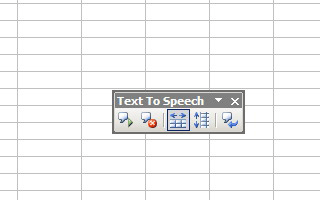
For non english speaker like me, may sometime you meet a trouble in pronounciacing an english word. The easiest way to check it is using Text To Speech tool included in Microsoft Excel. By this tool you can learn how to pronounce a word at every cells on the worksheet.
First, of course you must have speakers installed to perform this procedure.
Play back a group of cells
- On the Tools menu, point to Speech, and then click Show Text To Speech Toolbar.
- Select a group of cells to read back.
- Choose how the computer will read back your data by clicking By Rows or By Columns on the Text To Speech toolbar.
- Click Speak Cells if you want the computer to read back each cell in your selection.
- To correct an error, click Stop Speaking , and use your mouse and keyboard to make the necessary changes.
- Click Speak Cells to continue having the computer read back your selection.
You can select a specific range of cells for the computer to read back to you, or you can click Speak Cells without selecting any cells and Microsoft Excel will automatically expand the selection to include neighboring cells if there are no empty cells in the range.
Play back after every cell entry
- On the Tools menu, point to Speech, and then click Show Text To Speech Toolbar.
- On the Text to Speech toolbar, click Speak On Enter .
- Enter data in a cell. After you press Enter, the computer will read back the data in the cell.
- Note If you hide the Text To Speech toolbar and you have not turned off Speak On Enter , the computer continues to read back each cell entry you make. Be sure to click Speak On Enter to turn it off.
Driver Collector - Find and Backup Driver

Another program beside Driver Magician which able collecting make back-up of your drivers is Driver Collector. It is a very simple program! no setup needed, just run it and you'll be faced (also) a simple interface of the program. Click device you want to back-up and click a long button 'Copy Files'. That's all.
Downoad Driver Collector Read More...
Complete startup manager, Autoruns
This utility, as described in the help, has the most comprehensive knowledge of auto-starting locations of any startup monitor. I think Autoruns is specially made for advanced user. Autoruns shows you what programs are configured to run during system bootup or login, and shows you the entries in the order Windows processes them. Probably you'll be surprised at how many entry start automatically at every computer boot.
Download Autoruns Read More...
Tuesday, April 1, 2008
Download Free Indonesia English Dictionary

Kamus is the best, richest, simple, fast and fabulous English-Indonesian dictionary software you may get free is Kamus by Ebta Setiawan. You just need to download the program, setup and run it! Don't believe anyone before you try it. Not only single word, this program also offer phrases of the word you're searching for.
Here is description from the author
Introduction
Kamus 2.0 is an English-Indonesian Dictionary and vice versa. This program is released as freeware for personal and non commercial used. For other usage just email me. Even many dictionaries software available, this software is different from the others, it tries to give you more easily translate words and also help in reading.
Key features of this software are:
- Small size for easy distribution
- Simple and easy user interface
- Fast Searching
- Automatic search between English and Indonesian languages
- Clipboard monitoring
- Compact Mode
- Smart Find
- Auto remove non alpha character such as !',:;.?"-)\(*/+, etc
- Highlight result for Indonesian
- Find exact word, contain text and Phrase.
- Adding new word and phrase
- More that 41.000 English-Indonesian word, 35.000 Indonesian-English word and more that 64.000 phrase.
- 20 nice skins with optimization
- Support Transparency ( Win 2k, XP and Up )
System Requirement:
Windows 9x/ME/NT/Xp/2003 and maybe Vista.
Pentium II or above with 32 MB RAM.
Download Kamus Read More...
Subscribe to:
Posts (Atom)










