
Who doesn't know Yahoo! Messenger? nobody.
But do you know that we can archive messages from anybody we get chatting with? Yes, you can store your chatting message in the computer.
- Sign in to your Yahoo! Messenger
- Go to menu Messenger - Preferences [or press Ctrl+Shift+P]
- In the category choose Archive and set to "Yes, save all of my messages" - OK
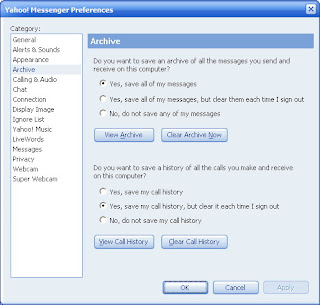
You can view your stored message later by clicking at View Archive button. Otherwise press F3 while you open Instant Messages box.
What do you think?


Comments :
0 comments to “Yahoo! Messenger Message Archive”
Post a Comment