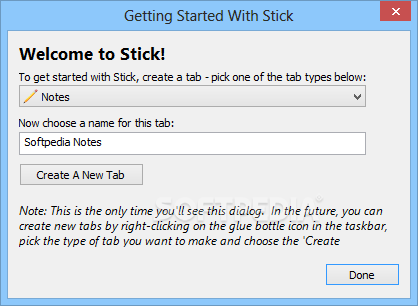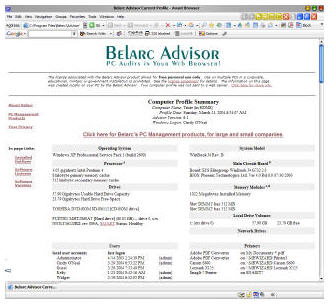Friday, September 26, 2008
Stick, Organize and Manage Dekstop Easily
Do you often work with web browser, calendar, notepad and calculator? If you answer yes, so you’ll need this application. It called Stick. Stick collects web browser, explorer, taskbar, RSS reader, notepad, calculator and calendar into one application. All of those programs will displayed in their own tab on the desktop. It could be rather hard to be imagined, so you have to try it to understand.
Download Stick here Read More...
Reboot Shortcut from Vista to XP
If your PC currently running on Vista, and occasionally use XP frequently, so you need a shortcut to save your time. Of course, this tips only work on dual boot PC, Vista and XP.
Next, we’ll make a shortcut to restart computer (when you run on Vista), and automatically change to XP.
That’s all, now when you are running Vista and need to move to XP quickly, double click the shortcut.
To make a reboot/restart shortcut in XP to XP:
Next, we’ll make a shortcut to restart computer (when you run on Vista), and automatically change to XP.
- Open Notepad
- Type this command to notepad: bcdedit /bootsequence {ntldr} /addfirst shutdown /r /t 0
- Save as batch file, go to File – Save As, name it “Reboot into XP.bat”
- To get easier access, you may give a desktop shortcut to the file or directly save it on the desktop.
That’s all, now when you are running Vista and need to move to XP quickly, double click the shortcut.
To make a reboot/restart shortcut in XP to XP:
- Right click on the desktop - New - Shortcut
- After create shortcut window appear, type this: Shutdown -r -t 0
- Give the shortcut a name
- Change the icon if you like to
- Try double click your new shortcut to reboot
- Press Win + R to activa Run box
- Type 'cmd' (without quation), enter
- Type 'shutdown /?', enter
- It should show the usage of shutdown command and parameters.
Recognize Computer Specification by Belarc Advisor
Most of PC users only know how to operate the PC but they don’t know any specification of PC they’re using. If you feel it’s not too important to have a knowledge about PC specification, you may be wrong. In a certain conditions you have to know specification of the computer, though only basic. When the ‘certain conditions’ has came, you’ll need a small software to easily recognize any device and hardware installed inside the case called Belarc Advisor.
This application will help you recognize all hardware and software installed on PC then display it on web browser. You’ll se a simple and complete details of the PC, software licenses (serial number). I do recommend that you use this software while online or you have internet connection to maximize its ability.
Belarc Advisor also includes Microsoft hotfix and CIS (Center for Internet Security) benchmark that will compare security configurations on your computer.
Download Belarc Advisor here Read More...
Monday, September 8, 2008
Google Chrome for All
These days, peoples talk about a new member of Google’s software collection and new browser called Chrome. And, not a common and usual browser, but “a browser that combines a minimal design with sophisticated technology to make the web faster, safer, and easier”. I’m just going to talk what I feel when I use this browser.
First, I was impressed with small size (475 kb) of the installer. I know then, that the installer doesn’t include installation files. So, when installing, the setup will download installation files from Google’s server. Second, it’s easy of setup and bookmark importing. All I have to do for importing Firefox bookmark is only by running setup itself.
One other thing attract my taste is about speed. Doing a short download and upload test on speedtest.net give a highest result than I ever achieve by use of firefox, ie or opera. Chrome was on third place in eating resources after Firefox 3 and Opera 9 though it still didn’t defeat IE7. A small feature that I like first is paste and go option when you right click on address bar, like Opera. Besides that, I enjoy its easy side of search. Type a keyword at address bar and enter, it’ll show you a result page of a search engine you prefer, which you can set it before in options for default search. Next, you can inspect element of a webpage you visit. Not only view a page source, but it show a hierarchical structure of a web page such html element and styles.
Though it has bugs (I’m sure they’re fix some of them yet cause today I got a notification for update Chrome) it is worth to try. Or to really use it for your everyday netting activities. One thing I want it better is a temporary status bar that doesn’t show a full link when hovering pointer on a link. I think, a product by Google should display or easily give access to PageRank which also a Google “product”. Last, Chrome logo should be better, and hotter, and unique! You can read about that logo here.
From here, I can predict that this very young browser will be used by great number of internet user around the world because it’s easy, clean and the most important, fast. Of course there’s still tons of homework for Google to continue develop this new toy.
First, I was impressed with small size (475 kb) of the installer. I know then, that the installer doesn’t include installation files. So, when installing, the setup will download installation files from Google’s server. Second, it’s easy of setup and bookmark importing. All I have to do for importing Firefox bookmark is only by running setup itself.
One other thing attract my taste is about speed. Doing a short download and upload test on speedtest.net give a highest result than I ever achieve by use of firefox, ie or opera. Chrome was on third place in eating resources after Firefox 3 and Opera 9 though it still didn’t defeat IE7. A small feature that I like first is paste and go option when you right click on address bar, like Opera. Besides that, I enjoy its easy side of search. Type a keyword at address bar and enter, it’ll show you a result page of a search engine you prefer, which you can set it before in options for default search. Next, you can inspect element of a webpage you visit. Not only view a page source, but it show a hierarchical structure of a web page such html element and styles.
Though it has bugs (I’m sure they’re fix some of them yet cause today I got a notification for update Chrome) it is worth to try. Or to really use it for your everyday netting activities. One thing I want it better is a temporary status bar that doesn’t show a full link when hovering pointer on a link. I think, a product by Google should display or easily give access to PageRank which also a Google “product”. Last, Chrome logo should be better, and hotter, and unique! You can read about that logo here.
From here, I can predict that this very young browser will be used by great number of internet user around the world because it’s easy, clean and the most important, fast. Of course there’s still tons of homework for Google to continue develop this new toy.
Picture taken from here Read More...
Subscribe to:
Posts (Atom)